|
在2011的SIGGRAPH上,NVIDA提出了FXAA3.1,本文主要介绍FXAA实现思路,提供部分简单实现的代码。 1.What is FXAA 3.11- Fast approXimate Anti-Aliasing
- Two algorithms
- FXAA 3.11 Console (360 and PS3)
- FXAA 3.11 Quality (PC)
- Fixed set of constraints
- One shader pass, only color input, only color output
- Run on all APIs (GL, DX9, through DX11, etc)
- Certainly better can be done under other constraints!
FXAA全称“Fast Approximate Anti-Aliasing”,翻译成中文就是“快速近似抗锯齿”。 FXAA3.11在之前FXAA1,2的基础上做了一些改进。 - FXAA1:最早最基础的版本,也是在PC游戏中使用最广泛的,已用于《孤岛危机2》、《无主之地》。
- FXAA2:针对Xbox 360游戏机专门设计。
- FXAA3:Quality质量版本面向PC,Console主机版本则面向Xbox 360、PS3。
FXAA是一种单程像素着色器,和MLAA一样运行于目标游戏渲染管线的后期处理阶段,但不像后者那样使用DirectCompute,而只是单纯的后期处理着色器,不依赖于任何GPU计算API。正因为如此,FXAA技术对显卡没有特殊要求,完全兼容NVIDIA、AMD的不同显卡(MLAA仅支持A卡)和DX9、DX10、DX11。 2.How FXAA Working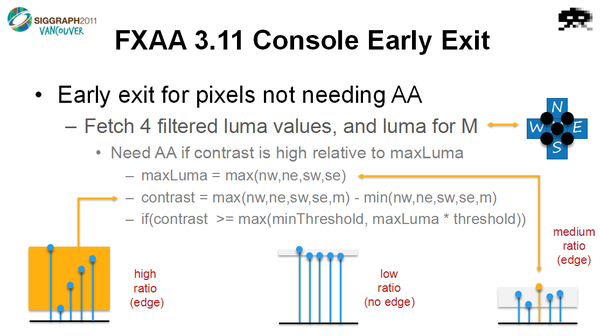
取4个方向以及中间像素,对5个位置的值做滤波操作,对于范围之外进行分段线性变换。对于差异较大的像素,进行AA。
maxLuma = max(nw,ne,sw,se)
contrast = max(nw,ne,sw,se,m) - min(nw,ne,sw,se,m)
if(contrast >= max(minThreshold, maxLuma * threshold))
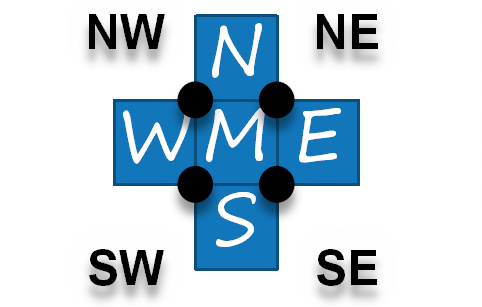
dir.x = -((NW+NE)-(SW+SE))
dir.y = ((NW+SW)-(NE+SE))
dir.xy = normalize(dir.xy) * scale
使用2x2的区域,计算像素边界,做向量运算。得到dir之后归一化长度。 
- Optional extra 2 taps
缩放dir.xy,扩展到8个像素
minDir = min(|dir.x|, |dir.y|) * sharpness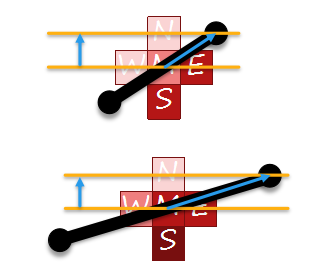
- Compare 4-tap filter luma to neighborhood luma
比较4个方向的luma和相邻luma的值,
// Use the min and max luma range of the original 4 samples
* {NW, NE, SW, SE}
// If 4-tap filter luma exceeds this range,
* Assume invalid and use just the first 2 taps
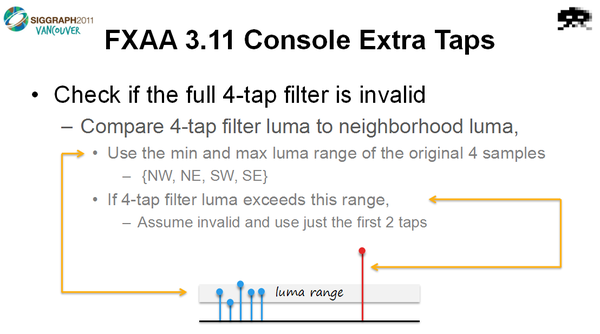
- 效果展示
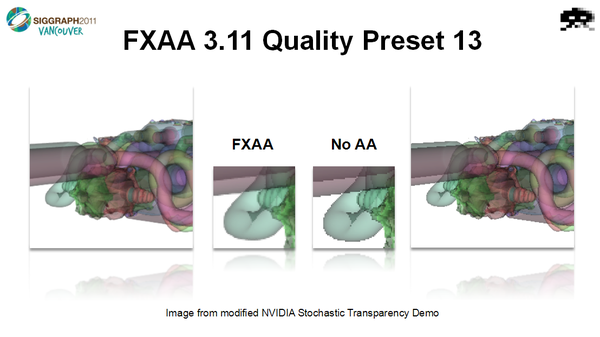
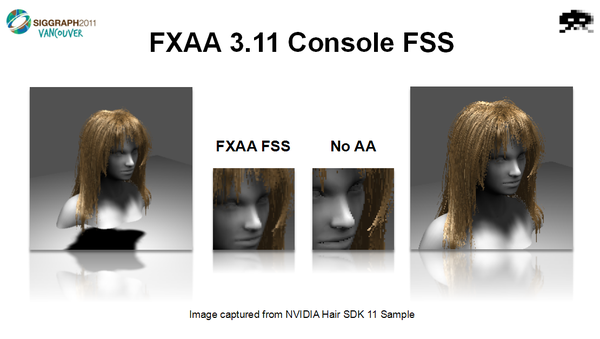
|